Scheduling a Post
Before you start scheduling a post you must have authenticated with LinkedIn from our platform and also set your time zone from the profile section.
Once you are all set navigate to the content share menu and click on "Share a post" button, you should see a post form modal as seen below.
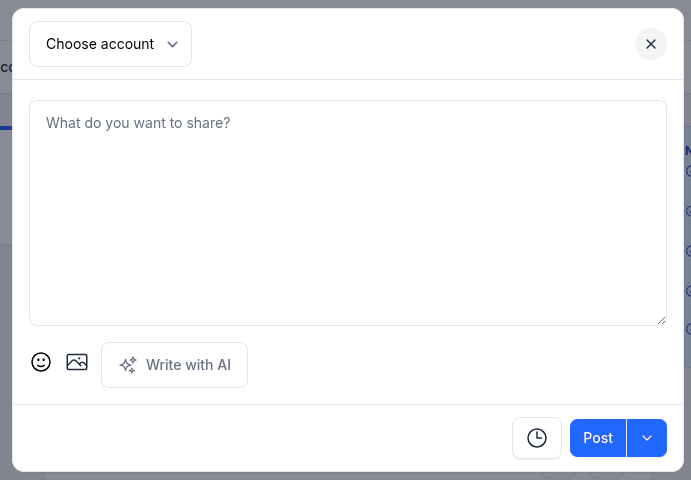
You can get started by:
- Select an account (profile or organization) you choose to post with
- Input the post you want to share or generate content with AI
- Choose to schedule, save as draft or post instantly
If you choose to schedule a post, ensure you set a date time by clicking on the time icon.
If you choose to save as draft, click on the dropdown icon button to select "Save as darft"
If you choose to post instantly, click on the post button"
You can also choose to add emojis and images to your post by clicking on the various icon button as displayed
Still facing difficulties? Click here to contact our support team for assistance