How to create my first list
- To start working with LeadNest, login to the app and navigate to "LinkedIn Account" menu on the profile dropdown at the top navbar, click on "Add account" button to authenticate with LinkedIn and see that your authenticated LinkedIn account(s) is listed under the accounts.
- Next, go to our Chrome store page and install a free LeadNest extension .
- Next, go to LinkedIn, or refresh your page if you already have an existing LinkedIn page open and click on the LeadNest widget, apply any filters directly on the widget to narrow down your audience.
- Create new list or select existing list where these profiles should be saved.
- Specify the number of profiles you'd like to add to your first list. Check the safety guidelines before you start.
- Hit the blue button "Start" below and do not close the tab till the collection is over
- Find your profiles in your newly created list. If you have enough email credits, all the emails will be added right away.
Still facing difficulties? Click here to contact our support team for assistance