How to Add Leads to a Campaign
Note that you must have created a recipient list from either the chrome extension or platform and the list should have recipients populated in it. Kindly follow our safety guidelines while adding list to ensure total recipients does not exceed certain action measures.
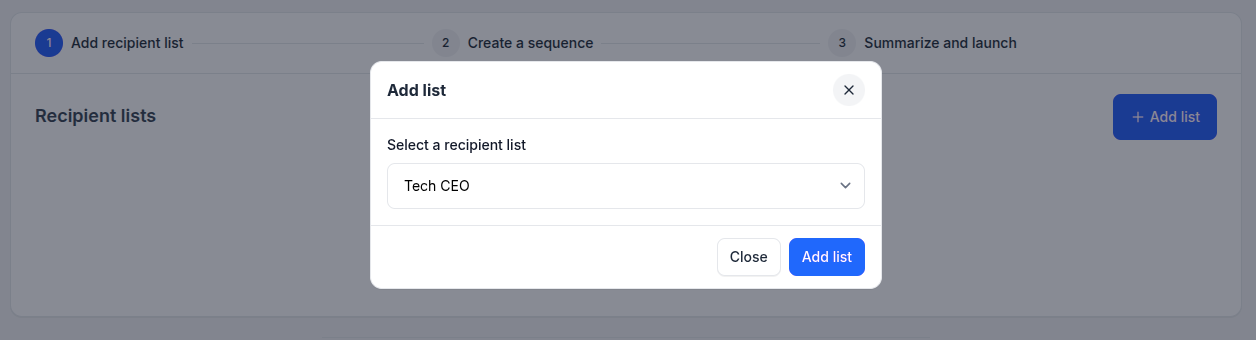
Start adding list from an existing created recipient list or chrome extension
You can add multiple recipient list one by one. Once you select one click on the "Add list" button and see that the recipient list is listed on the campaign list then you can click on the "Add list" button to add another list and more.
Still facing difficulties? Click here to contact our support team for assistance